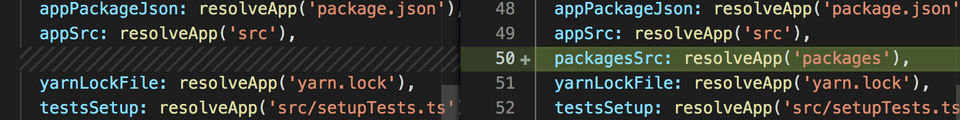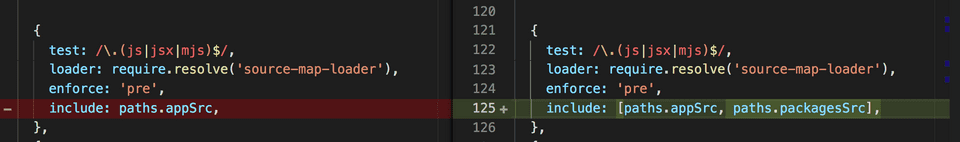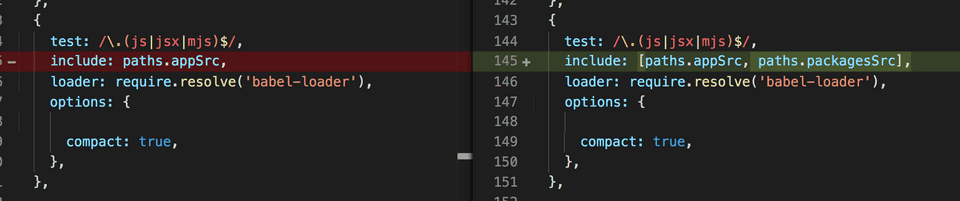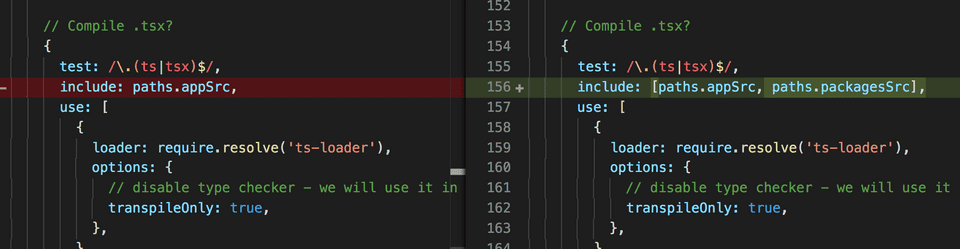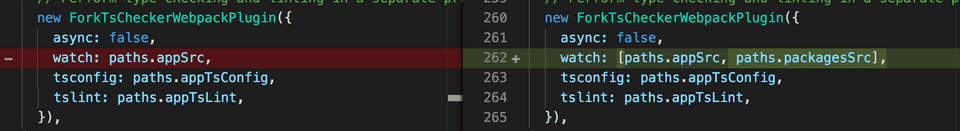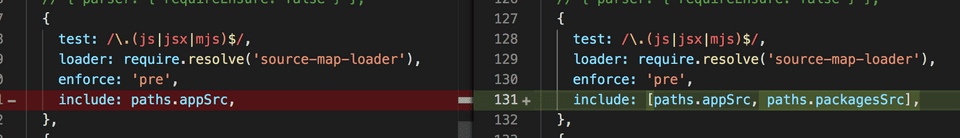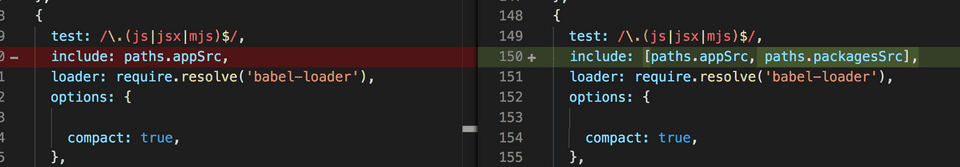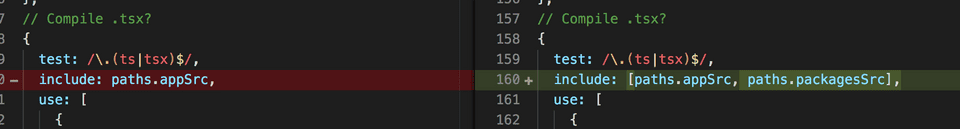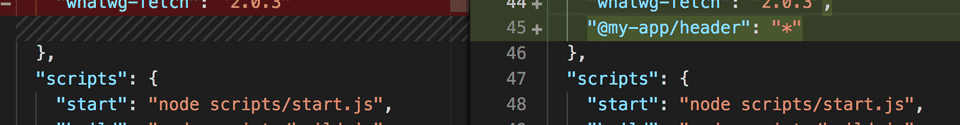Typescript react app with yarn workspaces
Prerequisites:
- Nodejs
- yarn
- create-react-app
There are so many posts available for creating react app with yarn workspaces, but I have not came across any article with typescript.
To create a sample app we will use create-react-app utility.
create-react-app typescript-react-yarn-worspaces --scripts-version=react-scripts-ts
cd typescript-react-yarn-worspacesEject app to unpack all configuration files into our application. This is required to include yarn workspaces directory in typescript configurations.
yarn ejectIt will display a message “Are you sure you want to eject? This action is permanent.” Press ‘y’ to confirm. It should unpack configuration files.
Why yarn workspaces?
Multiple reusable packages can be adding in single repository which can depend on each other with single yarn lock file at root directory. This also has benefit of always referring to latest package source code.
Code changes
Open new ‘typescript-react-yarn-worspaces’ directory in your favorite IDE.
Create a directory for packages at root level (typescript-react-yarn-worspaces\packages).
Open package.json file and add worspaces details.
"workspaces": ["packages/*"]Modify webpack configuration to include “packages” directory to include for build and watch.
Add packagesSrc in paths.js file. (typescript-react-yarn-worspaces/config/paths.js)
Modify webpack.config.dev.js to include packages directory.(typescript-react-yarn-worspaces/config/webpack.config.dev.js)
Modify webpack.config.prod.js to include packages directory.(typescript-react-yarn-worspaces/config/webpack.config.prod.js)
Now let’s create a reusable Header component for the application. Create a ‘header’ directory inside packages(typescript-react-yarn-worspaces\packages\header) and add below files.
Add package.json file(typescript-react-yarn-worspaces\packages\header\package.json).
{
"name": "@my-app/header",
"version": "0.1.0",
"private": true,
"dependencies": {
"react": "^16.5.2",
"react-dom": "^16.5.2"
},
"devDependencies": {
"@types/node": "^10.11.4",
"@types/react": "^16.4.16",
"@types/react-dom": "^16.0.8",
"typescript": "^3.1.1"
}
}Add index.tsx file(typescript-react-yarn-worspaces\packages\header\index.tsx).
import * as React from 'react';
export class Header extends React.Component {
public render() {
return (
<header className="App-header">
<h1 className="App-title">Header from packages</h1>
</header>
);
}
}Modify root package json to add header package dependency along with App.tsx file.
package.json dependency
App.tsx
import { Header } from '@my-app/header';
import * as React from 'react';
import './App.css';
class App extends React.Component {
public render() {
return (
<div className="App">
<Header/>
<p className="App-intro">
To get started, edit <code>src/App.tsx</code> and save to reload.
</p>
</div>
);
}
}
export default App;To start app do as below.
yarn install
yarn startCode is available at github